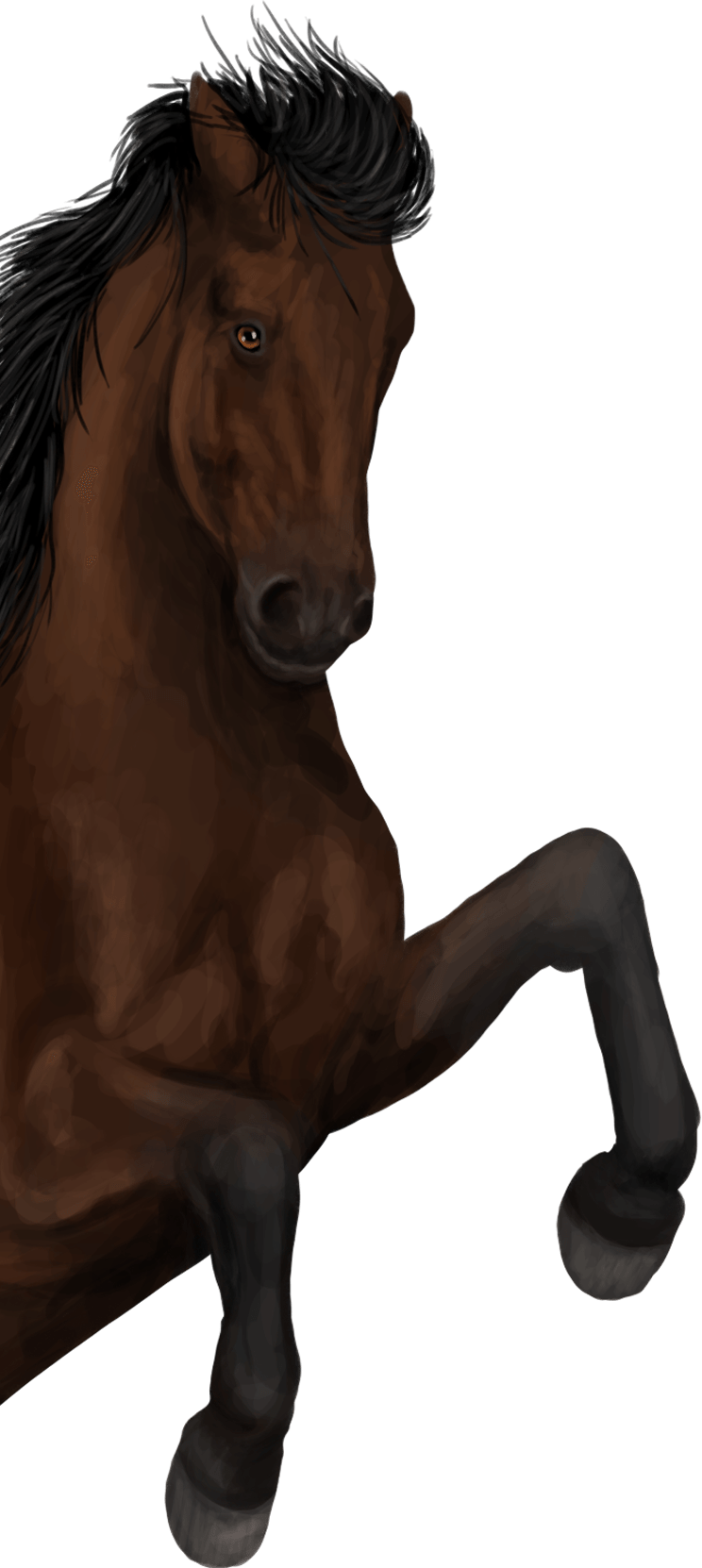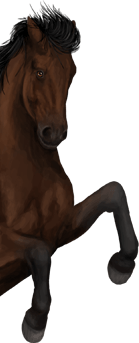Muting users
Muting a user is a feature that allows you to temporarily or permanently avoid other players within the game. You can do this if you prefer not to have contact with someone, for example because you feel unsafe or simply because you find the other person annoying.
What does muting mean?
A muted player will encounter you less often in the game. Muting is a personal choice and intended to make your playing experience more enjoyable.
When you mute a player:
- You can no longer send private messages to each other.
- Forum and guestbook messages from the muted player will be hidden from you (one-way only).
- You can no longer view each other's profile pages.
Muting is linked to a report option, so inappropriate behaviour can still be noticed by moderators.
How do you mute someone?
You can mute another player via his or her profile page, or via the user panel. The muting can be undone at any time, also via the user panel (Userpanel » Settings and friends).
Important notes
- Forum posts from a muted player can still be viewed via a special button.
- Quoted comments from others can still contain text from a muted player; these are not automatically filtered.
- Team members of My Horsez cannot be muted and do not have the possibility of muting players themselves.
- Muting is separate from reporting. If someone crosses the line, you can still report the behaviour so that the moderators can take action.